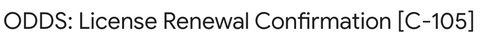
This is because Olympus have shut down that capability as they have migrated to a new dictation app and back end licence management system called ODMS Cloud to replace the dictation portal. Below we go into detail on what has changed and alternatives.
To summarise the content:
- Olympus has transitioned to a new dictation app and licence management system called ODMS Cloud, replacing the old dictation portal as they shift to the OM System brand.
- Announcement made in early March 2024: Existing dictation app will discontinue by March 2025.
- ODMS Cloud resembles the old Olympus system with iOS and Android apps for dictation and a web portal for licence management but introduces changes like simplified login and mandatory two-factor authentication via email.
- OM System has maintained the layout and functionality of the previous Olympus ODDS dictation app, ensuring a familiar user experience.
- The new ODMS Cloud portal for managing licenses remains complex and user-unfriendly, requiring ongoing dealer support.
- Significant changes in the ODMS Cloud system: typists now need their own licenses to access and transcribe dictation audio, a shift that adds costs and changes operational workflows.
- Licenses can now be pre-purchased, pooled, and reassigned, offering some management flexibility.
- Transition assistance is available for existing Olympus ODDS users to migrate to the new OM System ODMS Cloud, with changes that may affect typists, particularly in their software and hardware usage.
- Alternatives like the Philips cloud-based solution offer more flexibility and features such as speech-to-text and downloadable cloud audio, appealing to users needing greater adaptability.
In early March 2024 Olympus announced to their existing Dictation app users that the current mobile dictation solution would end March 2025. Users needed to order licences to cover their licence requirements for the next month or so until the transition to the new system was complete. Unfortunately this was poorly communicated to customer and dealers leaving us both scrambling for answers as to what happens next.
Now some six weeks later we have a clearer view of the new Olympus dictation solution, called ODMS Cloud, and the impact it has on existing ODDS customers. For the record Olympus are now called OM System.

What is the difference between the Olympus ODDS licence, app and dictation portal and the new OM solution?
Both the old and new new solution take a similar format. Mobile app for iOS iPhone and Android for dictation and back end web portal for office/practice managers to manage the dictation author licences.
The new OM System ODMS Cloud dictation app
The new OM System ODMS Cloud app is essentially the old Olympus Dictation app with a couple of changes. Firstly the branding, from Olympus to OM System and secondly a simplified author login using just an email address and password. The previous Olympus dictation app required four fields to link to a licence; Account ID, email address, password and Author ID.

Although the login to the app has been simplified in the new ODMS Cloud app, two factor authentication is on by default and can not be turned off, not necessarily a bad thing and good for security. But authentication is via an email code only, no option to use a authentication app like Google authentcator or similar or the ability to receive a code via sms txt message, yet.
Those who move to the new OM System ODMS Cloud solution who currently dictate using the Olympus dictation app will have no issues using the new ODMS Cloud app once logged in as they look and feel the same in terms of recording dictation and sending that dictation "to the server".
The new ODMS Cloud admin portal
If you are an office or practice manager who used the old Olympus dictation portal - www.dictation-portal.com - you would know how painful and complex that solution was. Renewing licences would also be either missed or the process forgotten. Not to mention the back and forth between customers and dealers with forgotten passwords, admins who had left the company, configuring licences etc.
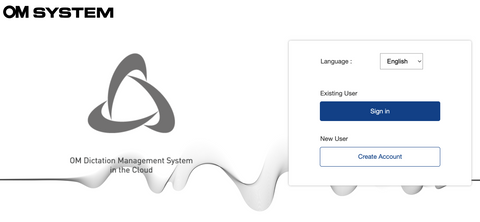
You would think the new ODMS Cloud licence management portal would be simpler, less complex and easier to use. You would be wrong. From early interaction with the new backend and customer questions there is still much confusion and there will be a reliance on dealers to help customers with this licence ordering and renewal process. Although the process is different there is still quite a learning curve. From the dealers point of view we are here to help so is not an issue for us, it was just a missed opportunity to make things simpler for end users office and practice managers. For reference this is a link to the new ODMS Cloud login page.
ODMS Cloud licences - Author & Typist roles
This is where the real and major differences come with the new ODMS Cloud solution and the old Olympus ODDS system.
In the old Olympus ODDS system, the Olympus dictation app would send audio from an author to the Olympus server. The office/practice managers, often with the help of dealers, would configure the authors licence to send the audio via email to a typist or typists, send the audio to an FTP folder or more recently interact with Microsoft OneDrive and add files to that cloud folder. This suited pretty much every business. Whether you transcribe dictation audio in-house or outsource to a transcription service or use a voice to text solution, one of those modes of audio delivery suited you. Currently the vast majority of transcription typists, use a locally installed software application to control audio playback while they type. This may be Olympus ODMS R7 (or older) Transcription Module, Philips SpeechExec Pro Transcribe, Express Scribe from NCH or something similar.
In the new ODMS Cloud system those methods of audio file delivery have all gone. As it currently stands the only way for a typist to access audio from a dictation file sent to the ODMS Cloud via the OM System Dictation app is for your typist to also have an ODMS Cloud licence. There is currently no way for anyone to download audio from ODMS Cloud to transcribe in those locally installed applications that typists have been using for years. This has an impact and a big one. First you will now need a licence for any typists (additional cost) and second it changes the way your typist has to work. If you use in-house typists it is less of a concern, other than cost, than if you use an outsourcer.
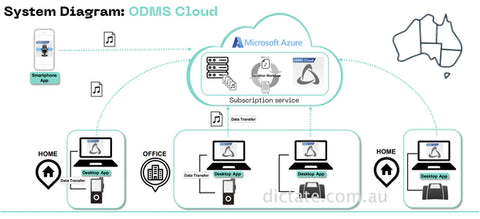
For a transcriptionist to access and play audio in the ODMS Cloud they will need a licence as detailed above and the ODMS Cloud Desktop app. The app is available for Windows users in the Microsoft Store, for macOS users they can download the latest Mac app from here. An ODMS Cloud licence for a typist or author role costs the same as an author role, they are $199 incl. GST for a year.
The ODMS Cloud Desktop app will force a login to the ODMS Cloud portal to verify the licence and the role. A typist can use the ODMS Cloud Desktop app to control the audio playback just like traditionally installed transcription software. But hot keys are not available the typist must have an OM System branded RS-31N or Olympus brand RS-31H pedal to control audio playback.
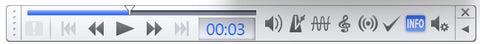
One thing that has changed in ODMS Cloud which is a potential benefit is the ability to purchase licences in advance. They can then sit in your accounts licence pool until needed. When a licence expires you have the option to auto assign a licence from the pool to your author or typist. This helps if a) you don't want to be invoiced every time a licence expires b) you want to buy all the licences you need for a year in one go and c) if you have suffered in the past with licences expiring and then a mad panic to get them renewed.
Licences can also be transferred during their term so if someone leaves and is replaced the licence can be re-assigned. Plus if someone leaves and is not replaced the licence can sit in the licence pool along with its remaining days associated with it ready to be allocated when needed.
I want to migrate to the new OM System ODMS Cloud what do I do?
The first thing to do is reach out to us, we will help you throughout the process. If you have been using Olympus ODDS prior to March 2024 your account would have already been migrated to the new ODMS Cloud along wth your old licence configuration. This may need to be reviewed or changed so Enabling Dealer Management in the ODMS Cloud portal is essential as that helps us help you with your licences. This blog post will help you get access to your account in the new ODMS Cloud.
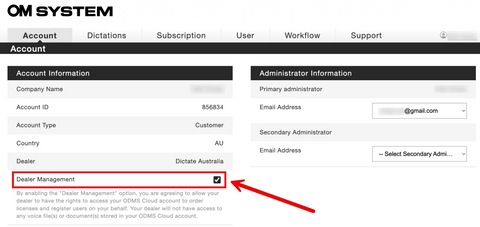
The next thing to do is communicate with your typist and make them aware of changes that impact them. Specifically the use of the ODMS Desktop app and if they need a pedal it must be an old Olympus or OM System brand pedal.
Note that a typist with an ODMS Cloud licence can transcribe audio from any Mac or Windows PC, all they need is the free ODMS Cloud Desktop App. The licence is now tied to a user and not to a device like the old Olympus installed perpetual software.
ODMS Cloud will not work for my business or typists what are my options?
One option is to move to the Philips solution, we are a certified Philips dealer as well as an Olympus OM System dealer. The Philips solution is also cloud based but is more flexible than the new ODMS Cloud solution and has been around alot longer. Additional functionality is available with Philips such as automated speech to text, a Philips transcription service which you can use anytime if you typist is away for extended periods and more importantly the ability to download audio from the cloud aswell as transcribe audio in the cloud.
We are helping many Olympus ODDS customer move to the Philips solution as they and mainly their typists need the flexibility that Philips offer. To help you see if this is a better option for you we offer a free 14 day trial with free support and setup. This page gives you all the details on what is available during the trial and all associated costs should you wish to move forward with the Philips solution.

